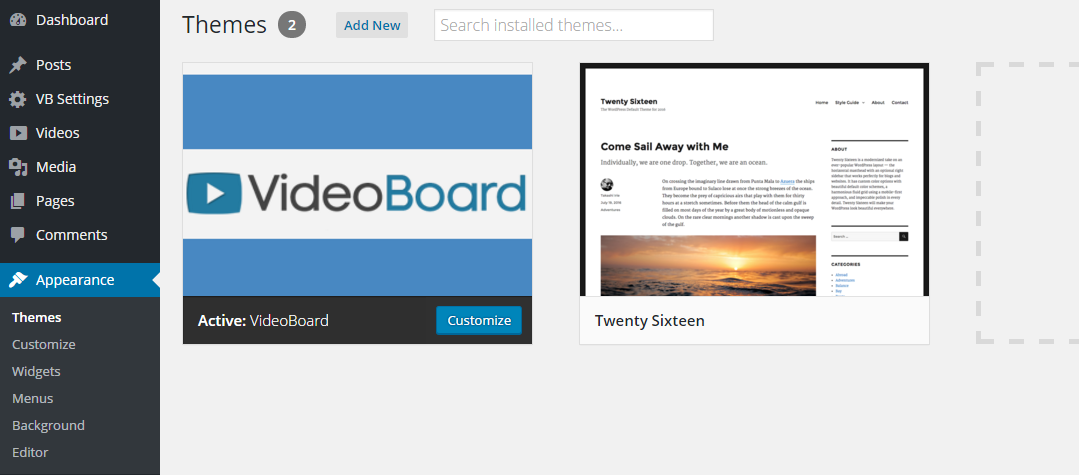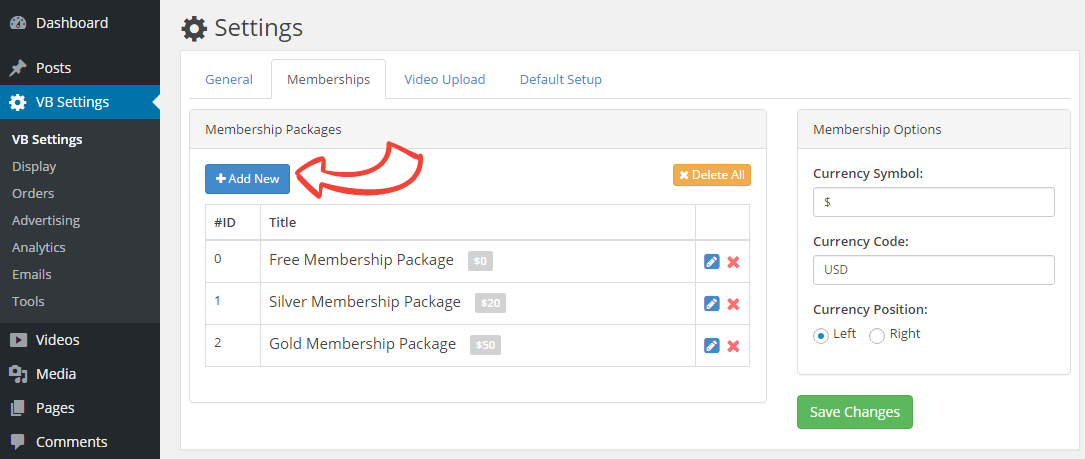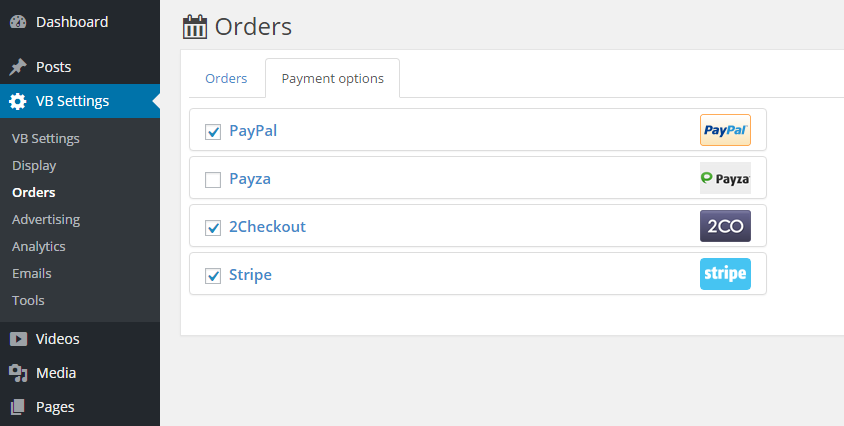WordPress is a great platform for building websites. It’s much more than just a blogging system due to its extensibility and design. It can be used for nearly any kind of website you can imagine starting from simple blogs to e-commerce websites. One of such uses is video membership site. Enhanced by the right theme, you can have your WordPress installation turned into powerful, fully featured video membership site. This article explains how to build impressive video membership website in simple steps using VideoBoard theme.
Prerequisites
Following steps assume that you have WordPress installed on your server and VideoBoard theme license purchased. Theme costs only $59, it’s one-off payment and includes free lifetime updates. License allows installation unlimited number of domains.
1. Theme Installation
To install VideoBoard theme on your WordPress, simple upload .zip package to Appearance > Themes menu and activate the theme. This will set up everything you need to start creating video membership site together with few sample videos. Detailed installation instructions can be found here
2. Creating Membership Packages
Before you start creating membership packages, make sure that Membership Packages system is enabled from VB Settings > General tab, this is a simple checkbox that needs to be checked. After that, navigate to VB Settings > Memberships tab where you can add your packages. You are free to choose whether you want to have 1, 2 or 10 membership packages depending on number of features you want to offer to new members. A basic membership site can contain just Free and Paid package.
Clicking on Add New button will give you fields for title of the package, price, expiration time and list of features you would like to have. List of features is an arbitrary list where you can choose what you want to display to users as a feature for each particular package. For example, you can set “No Ads” as one of the features. Theme has built in banner management where you can choose exact membership package for which ads will show. You can allow ads only for free members while premium members will not see any ads.
3. Payment Setup
If you want to charge users for membership, you will need to enable payment gateway which you want to use for accepting payments. This is done from Orders > Payment Options menu, here you can enter your payment gateway details like email or account number. After it’s enabled, this payment gateway will automatically be available for members to make payment after signing up for paid package.
4. Start Promoting Your Video Membership Site!
That’s it! With those 3 simple steps you have fully functional WordPress membership site which you can start promoting right away. If you are not planning to upload your own videos, there is few auto import tools built into the theme which will get you started quickly. You can follow this tutorial to see how to import videos into your website.